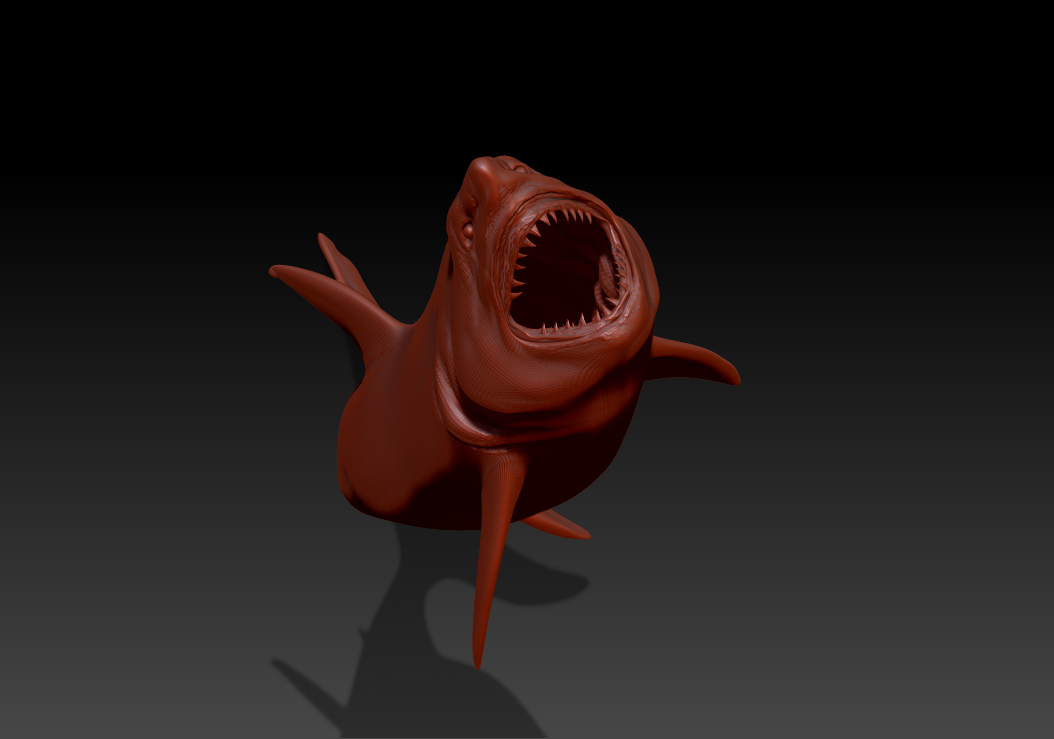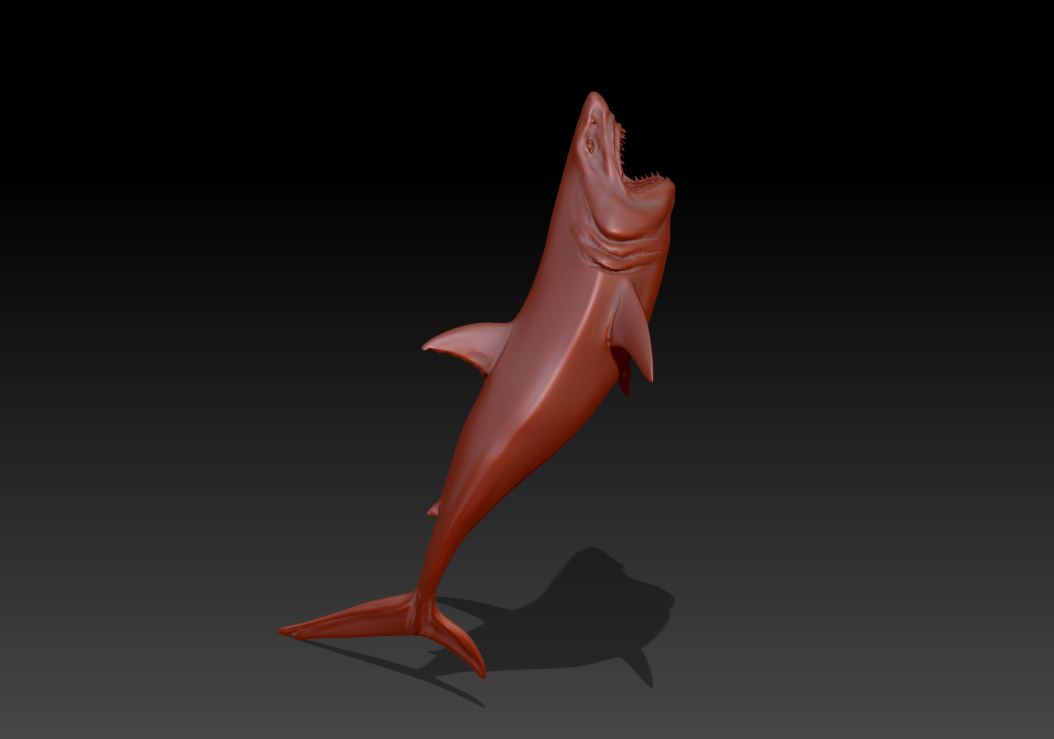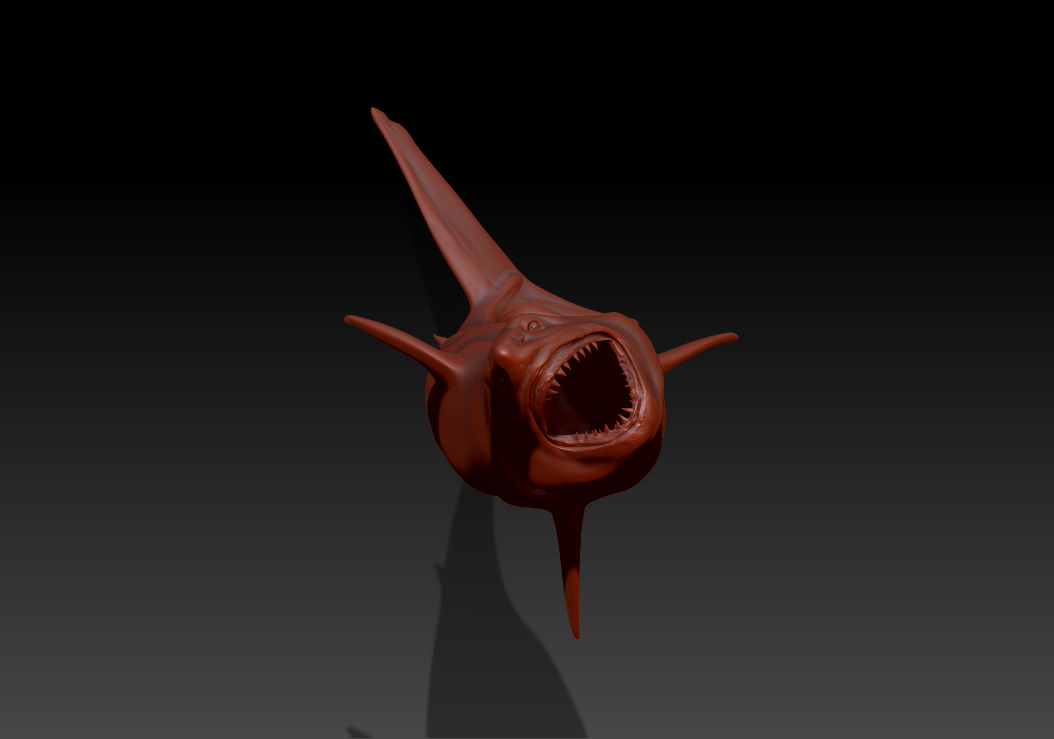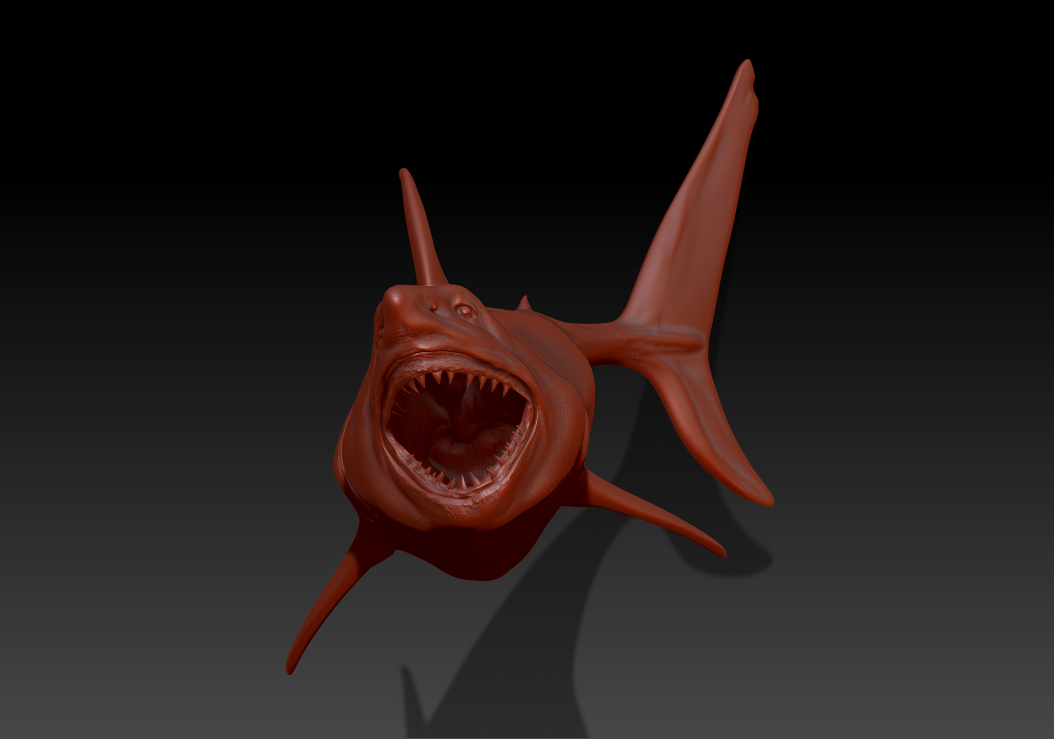I wasn't able to complete a finished render for Advanced 3D modeling (due to a ReelFlow licensing issue), so I changed gears mid semester. Instead of aiming for a final still image of a breaching great white, I decided to rig and animate my shark breaching. This was a challenge to say the least (I was simultaneously learning Maya animation tools in my facial animation class) and I ended up redoing the rigging from scratch. Here are some playblasts that I took of the breach from different angles. I've been trying out some different angles for breaching to find the right balance of drama (I want to viewer to feel intimidated) and readability (I want to viewer to be able to tell the shark is moving forward and twisting)
Some Like It Hot - Final Animation for Advanced Facial Animation
For my final project in Advanced Facial Animation I had to animate a scene with 2 characters. I chose the final scene from Some Like It Hot (1959). This is just a playblast, I'm hoping to render it out when I get a chance.
Modeling and Rigging done by Chris Landreth
Animation by me
Shark Model in Progress
For Advanced 3D Modeling I'm finally getting to use ZBrush for the first time! I received a $1000 grant from Penn when I won the Seltzer Digital Media Award in order to purchase the software and I'm so excited to finally get to use it. This is progress I've made so far on my great white shark model. I've made sure to model the mouth, teeth, and outer body separately in case I want to animate this shark in the future, but still made sure the three pieces fit together cohesively.
The project is to recreate an image and I chose this particular one. I really like the drama of the pose and I really want to inspire a visceral reaction in the viewer. It's been incredibly exciting to work on this model. I always enjoy finding an emotional aspect to whatever I'm modeling, and I'm enjoying trying to capture the raw power of this image. I'd still like to add some more details to the model (I'm planning on looking at some muscle diagrams of Great Whites), but my next step is working on texturing. Then I'd like to move on to working on the environment, possibly learning to use Real Flow for the water simulation.
Female Figure Model - Turn Table with Color
We had a turn table due today for our female figure models. For the skin I decided to make it a little more stylized since my hair was already a little cartoony. In the end I think it looks a bit like an action figure, which I like. I used a blinn for the skin and messed with ambient setting and the specular roll off. I digitally painted the lips, eyebrows, and nipples in Photoshop. (Never thought I'd say that on a blog) I'm considering using a subsurface scatter skin shader, but I like the effect it has now.
Things I'd still like to fix: -The inside of the feet don't meet the ground quite right -Changing the lighting so there's more contrast, its getting a little blown out (the detail on the back is getting lost) -Adding a light from above to emphasize the facial geometry
Female Figure Model - In progress turn table
This is the model I'm working on for Digital Figure Modeling. We've had 4 class sessions with our model, so I've put about 12+ hours into it so far. I used a surface shader with ambient occlusion for this because at this point we're still focussing on the geometry. The current polycount is around 3200.
Things I'm planning on working on next: -Model the hands and feet, focussing on how the feet meet the ground -Making the forearm less skinny -Moving the elbows down -Adding more muscle forms and definition to the upper arm (changing the cross section to make it less round) -Turning out the knees to match the angle of the feet -Make the armpit overlap more in the back -Lower the inside of the knee